gvSIG-Desktop 1.12. User manual
You can use these tools to move around and zoom in and out of the maps page.
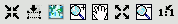
You can access the tool from the tool bar or by going to the “Map” menu and then to “Navigation”.

Zoom in: This allows you to zoom into the page.

Zoom out: This allows you to zoom out of the page.

Panning (Frame): This allows you to move the map page.

Full extent: This carries out a full zoom of the page.

Scale 1:1 zoom: This carries out a “real” size zoom of the configured page.

Zoom in: This zooms into the centre of the page.

Zoom out: This zooms away from the centre of the page.









